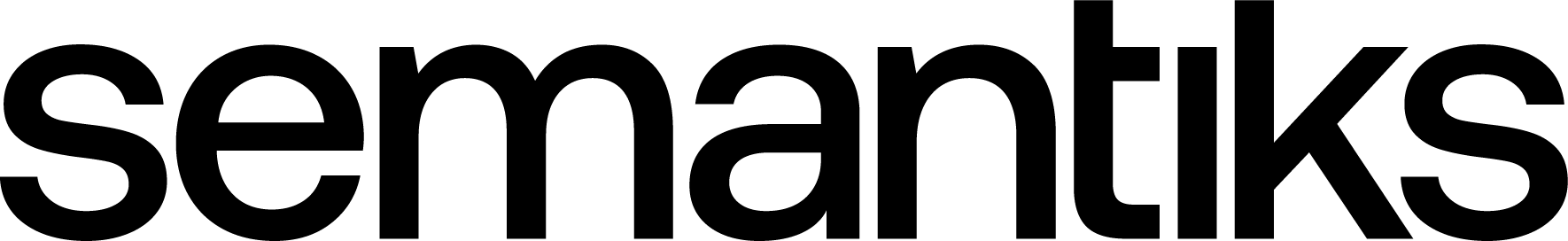
Setting up with Semantiks
1
Open Semantiks-Console and create an account
Open Semantiks-Console log-in and create an account.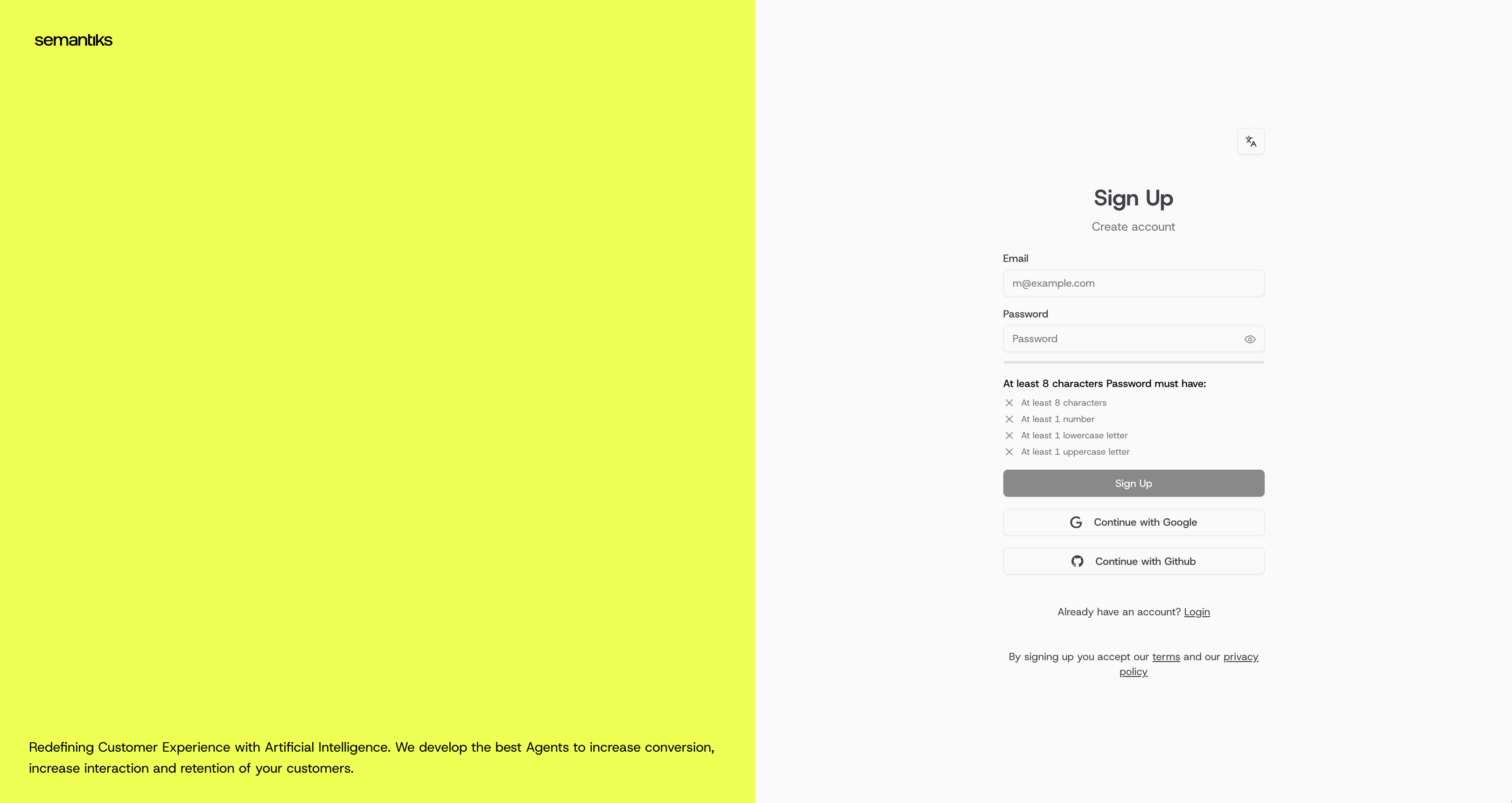
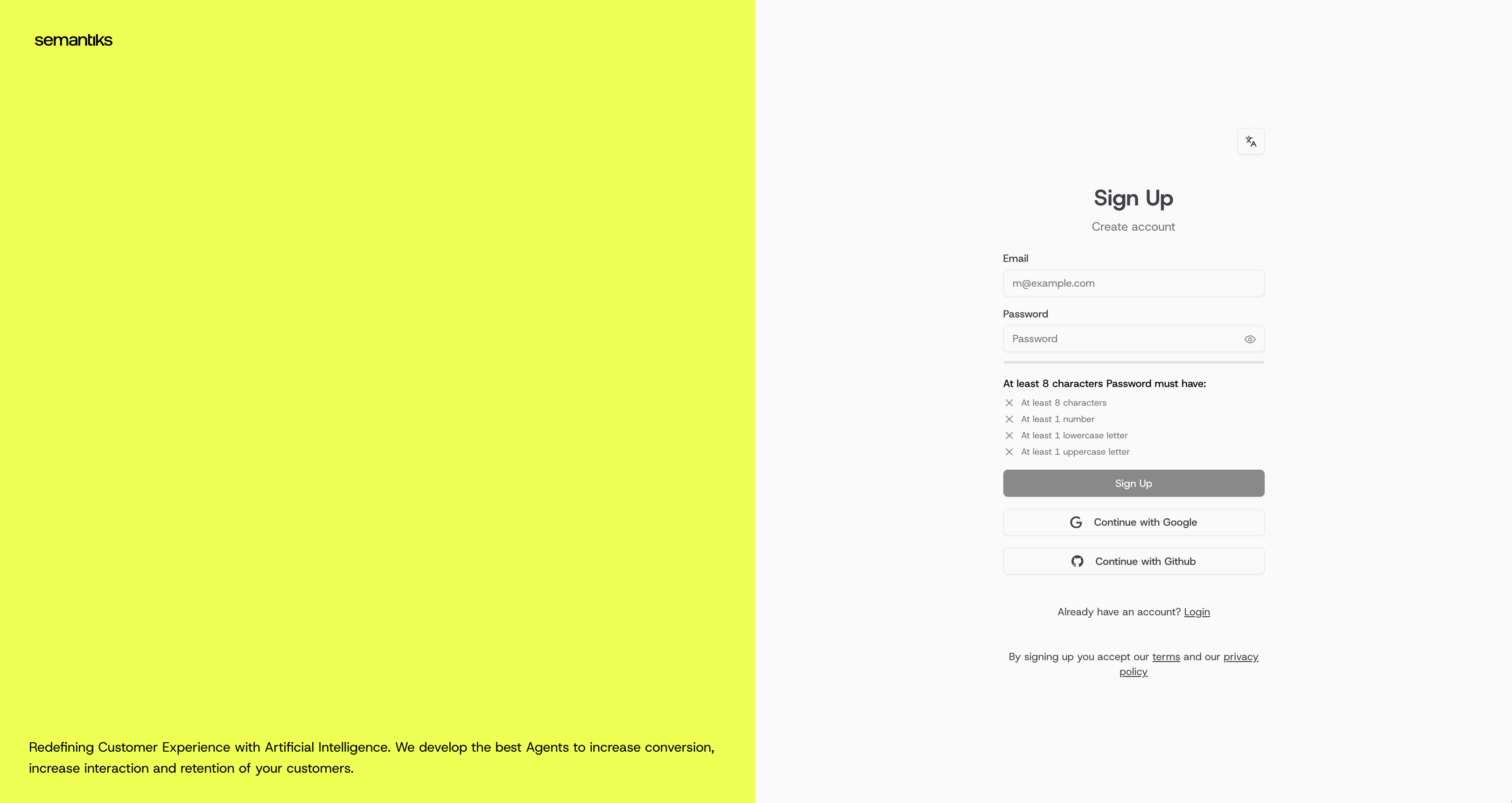
2
Sign up with your preferred method
You can Sign Up using Google or Github or choose your own password with your email. After filling the necessary information you are going to recibe the corresponding notification via email.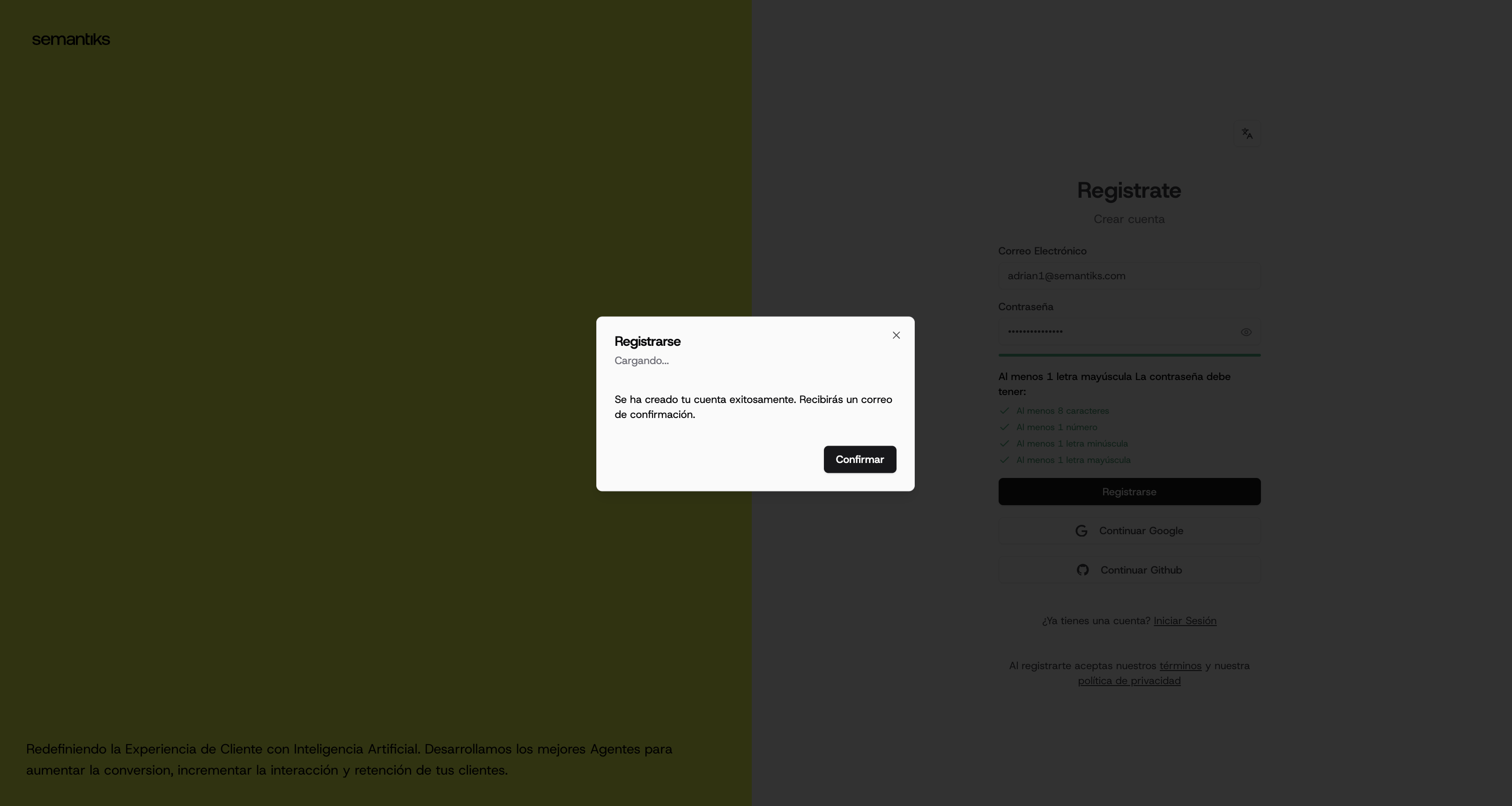
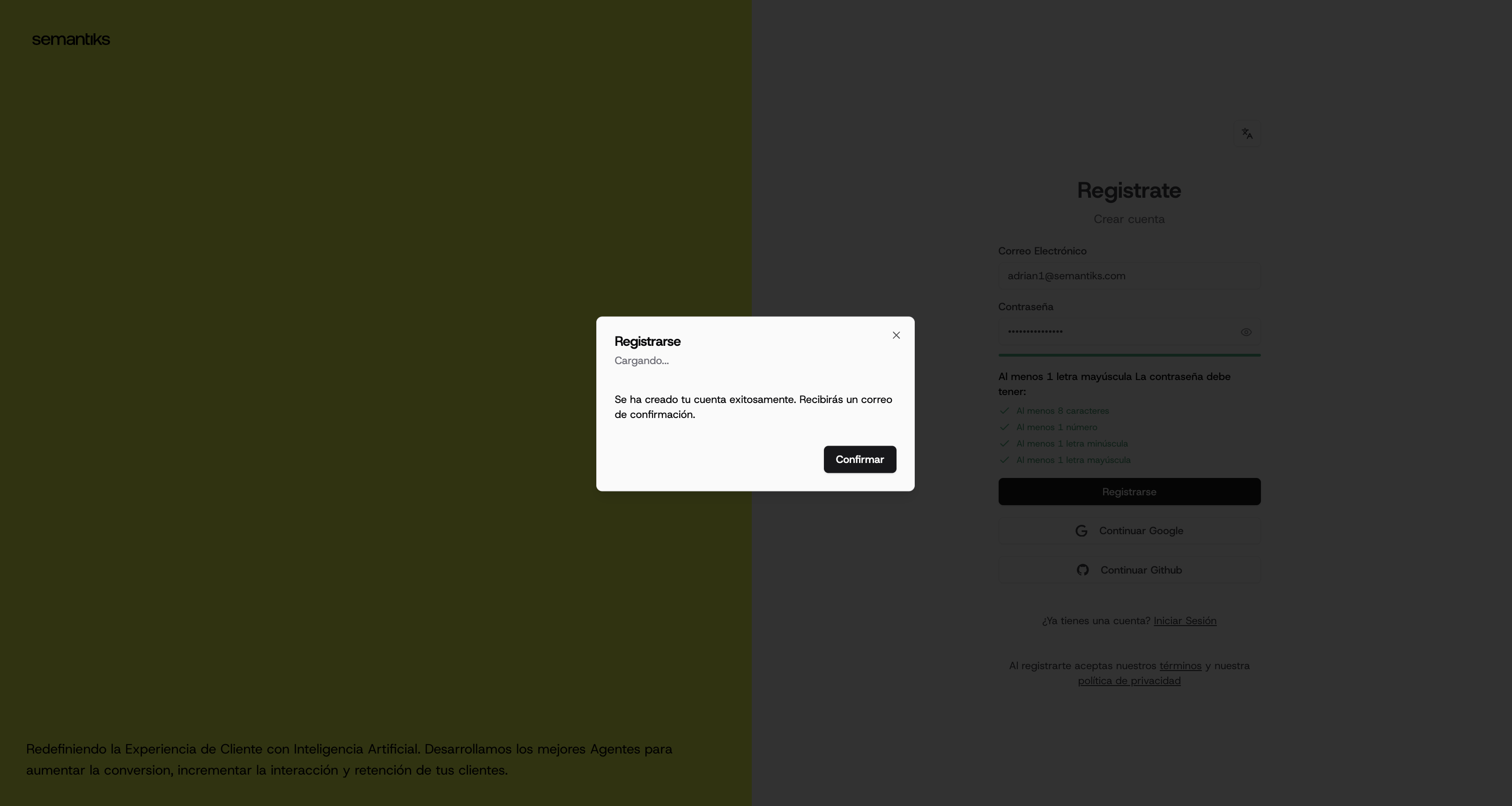
3
Verify your email
You will receive an email for account verification. After verifying, you will be redirected to start the creation of your agent.

4
Fill your account information
First, fill your information for your account.

5
Set your organization information
Fill the Organization information.
If you already have an account created and associated to an organization please go directly to the ORGANIZATIONS section of the doc where you can find how to add users to an existing organization

6
Select an agent type
After filling the organization information select an agent type
If you want to know more about the agent types please see the corresponding data in the Agents section.

7
Set the agent identity
Set the agent identity by filling the form with the agent name, description, and other details.
